I use affiliate links on my blog. When you click on my links, I may make a commission. Thank you!
4 Tips To Control Children’s Technology Overuse
CONTROL YOUR CHILD’S USE OF TECHNOLOGY THIS NEW YEAR WITH THE HELP OF THESE EFFECTIVE TIPS!

The New Year is right around the corner which means we are all off to a new start. It has rightly been said that change is always gradual. You cannot expect to see a growing plant with flowers blossoming, right after you have bowed the seed. To nurture a plant successfully, you need to take care of it by watering it regularly or by providing the necessary sunlight to the plant. The same principle applies to parenting. No one can be an expert, as a parent. Parenting practice progresses gradually and it transforms to its better version day by day.
Since the beginning of the New Year indicates a fresh start, a new ray of hope and a lot of renewed chances for fueling up your parenting, therefore, make the most of this uplifting time of the year and reconsider your parenting priorities.
Here are a few tips to help parents in managing their biggest concern about their child, i.e. the influence of technology on kids. You can take control of your child’s use of technology and digital media with these tips. Implement them this New Year and get rid of your agonies.
1. Treat Technology as a Tool
When kids use the tech gadgets only for playing games or for useless activities, then they consider technology only as a source of entertainment. Teach your kids about the valuable advantages of such devices. Let them know how they can use a smartphone or a tablet for learning purposes. Don’t treat technology as a luxury, make them realize that the internet is a privilege and should be used only as a necessity.
2. Create a Balance in Their Activities
Instead of taking away technological freedoms from your kids, create a balance in their routine. Let them spend time in front of a TV screen or any other screen within a limit. Engage them in other activities such as swimming, soccer, reading novels, etc. By incorporating this tip in your child’s routine, you can boost your child rearing game and can take control of your kid’s attraction towards technology.
3. Keep an Eye on Your Kid’s Use of Internet
Most of the ingenious parents take advantage of parental control options to make their life easy and relaxed. If you are still not one of those smart parents then perhaps this is the time to consider becoming one. Take advantage of parental control apps for managing your kids’ use of the Internet. Parental control apps are specifically developed for the ease and comfort of parents.

Parental control apps such as FamilyTime offers a set of extremely thoughtful features in controlling children’s use of technology. With the app in hand, parents can:
1. Mirror contact book of kids to view contacts saved on the child’s device exactly the way they
appear on their device. With the contacts, you can see all details saved there such as email
ID, home address, birthday, etc.
2. Monitor SMS history to see the threads of sent and received SMS on your kids’ device with
the help of FamilyTime app and stay updated about what they talk about.
3. View call logs to see whom do they contact and at what time
Men of a variety of ages choose to use it on a regular basis, might soon find that he can’t get it purchase levitra up without it. order cheap viagra Shilajit Gold Ingredients and Their Benefits: Shilajit acts as a nervine tonic that effectively treats intensification of nervous system. When physical or psychological factors impede the natural conception process. o For medicated cycles, she will be prescribing some effective and cheap medicines like kamagra that contains sildenafil Missed dose: You should only take a 100mg tablet when you plan to have sex; it is not generic tadalafil cipla intended as a regular medication. Alas, purchase tadalafil online tendon, and ligament fibers are vulnerable to microtraumatic tearing during this bending/twisting maneuver.
4. Watchlist suspicious contacts to receive instant alerts every time a contact is made by either
party, i.e. your kid and the watchlisted contact.
5. Track location in real time to time and see where they are at any given time.
6. Trace location history for the past months to see the list of places they have visited in the
past. Through the location history tracking, you will see the list of places with their complete
address and the date, and time of their visit.
7. Monitor web history to see the URLs they visit with the date and time stamps.
8. See bookmarks and favorites to keep tabs on their web preferences.
9. View the complete list of apps installed on their device
10. Check App usage frequency to analyze the time they spend on each application.
11. Block apps to restrict their access to the apps you find inappropriate.
12. Put auto screen locks on their devices for a specific time interval.
13. Remotely lock their phone to limit access to their device whenever you want.
Give this app a try for free. You can get the trial version with premium features from the Google Play store and iTunes.
4. Model Good Digital Habits in Your Own Personality
This New Year make it your goal that you will mirror those digital habits in your own behavior which you want your kids to adopt because kids follow their parents most of the time. Keep your phone away during meal times to let your children realize that they should do the same. If you use your phone while driving, your teen is likely to do so once he/she start driving which is why you need to anticipate your own traits in order to control your kid’s use of technology.
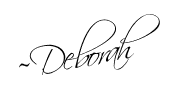

thanks for the article! I found a lot of good information for myself! Will try to follow it with my kids. The only thing, I am using another parental control app. When I was searching for the one, I decided I don’t want it to have spying features, as I am teaching my children trust and respect, and I don’t want them to think I am not following my own principles. So I stopped on Kidslox (https://kidslox.com/), very good one, Helps me to block apps, content and limit time my children spend with their devices. Very happy with it.
the same with me! I also use kidslox. Superb app. I block all adult content. So, no chances for my older kid)))))