I use affiliate links on my blog. When you click on my links, I may make a commission. Thank you!
13 Tips For A Successful Zoom Meeting
These online conferences that most people call Zoom meetings are skyrocketing and as much as there is etiquette we all should know, some might not be so obvious. Especially to children. If you are learning how to homeschool with this distance learning or hybrid learning than you want to sit down with your children ahead of time and teach them the do’s and don’ts of how to ‘Zoom.’ I use the word zoom loosley, since I know it is a specific company and some schools have other conference options but the majority of schools are using Zoom. There will be small things, depending on the age of your child, that might apply more than to older children.
- If you are trying to do this distance learning/ online homeschooling and have young children or children with special needs you might need to sit near them and stay there the whole time. You know your child(ren) best but don’t assume a teacher can see everything, especially when page sharing.
- Connect ahead of time. Log on 2-3 minutes ahead of the meeting. Zoom might not load fast, your WIFI might be slow and you might have to manually enter the password if the link isn’t working.
- Charge your device. The video sharing will kill the battery fast. Best yet, if you are on a laptop or Chromebook have it plugged in for the meeting.
- Turn off your video sharing if you are having bad lag. Once it seems to be streaming fine than you can share video again.
- Give a shout-out to family members before you start, reminding them. This will hopefully curtail shouting across the house or loud noises.
- Make sure you are properly dressed for the meeting. Seriously. If kids join topless a teacher is going to kick them to the waiting room.
- Remind them about proper behavior, just like in the classroom. Many teachers will mute everyone as they join. Kids can’ ‘raise their hands’ or post in the chat if they want to say something or the teacher can unmute them. If a teacher does not have you muted, you can mute yourself. That way as you join the noises at your desk or in your house aren’t background noises in the meeting. If you have a cell phone mute it so it isn’t interrupting the meeting.
- The kids can see themselves, and everyone else video sharing. This video is not a mirror! I have seen kids posing, staring at themselves, groom, etc. They are forgetting everyone else sees them doing this.
- Have a proper background. Make sure it isn’t a room where everyone is going to pass behind you. A quiet room is good. I use my living room wall. You can also choose background photos for free on Zoom and other places, like the LA Zoo, has ones you can download for free.
- Don’t Zoom in bed or your bedroom or the bathroom. Enough said.
- Make sure you are prepared. Do you have your textbook or workbook? Class notes? Notepad? Pens, pencils and other classroom supplies? Have them all on the desk and near you ahead of time.
- If you have questions for the teacher about an assignment write them down. You can even message the question to the teacher ahead of time via email so they have time to address your question.
- In my house the A/C makes the speaker cut out. So I have to make sure the air is off before the meeting starts or I can’t hear well.
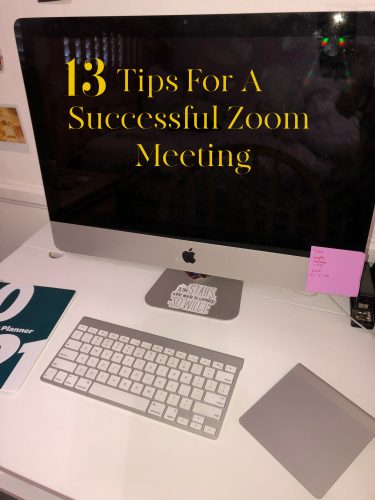
During the end of last semester I’ve seen a lot of this on Zoom. Kids walking around the house carrying their Chromebook. Parents arguing in the background. Kids eating meals during the lesson.
The etiquette for the online meetings isn’t much different from the classroom but since students are at home they are prone to be more distracted. I hope this time passes quickly, like everyone does, and we are back in the classroom, on campus, soon. In the meanwhile, hope everyone can figure this out and the process has few hiccups.
What are your Zoom tips or ideas for successful meetings?
More Homeschooling posts:
- BTS Hybrid gift guide
- How to teach English homeschooling
- 5 Ways to Homeschool in California
- Can Single Parents Homeschool?
- Helping Your Kids With Remote Learning
- 101 Things To Do With Your Kids During The Quarantine
- How to Test Out of a Class
Enter to win a ONE YEAR FREE subscription at Groovy Lab in a Box!

Leave a Reply